Let’s Encrypt SSL?
In our world today, sensitive details are transmitted over the internet, people who log in to your website expect that their details are safe. This is why you need an SSL certificate. Having an SSL certificate on your website means that every communication is encrypted in such a way that only the source and destination understand the communication.
The Lets Encrypt SSL is free and can be installed from your Cpanel. This saves you the stress of uploading the certificate manually. However, it is valid for 90 days and this requires that you re-issue the SSL each time it expires. The process might be somewhat difficult for some people. If you are looking for an SSL with a longer validation period, kindly visit SSL Certificates.
How To Install The Free Lets Encrypt SSL
1. Login to your Cpanel and click on Let's Encrypt™ SSL under the Security section.
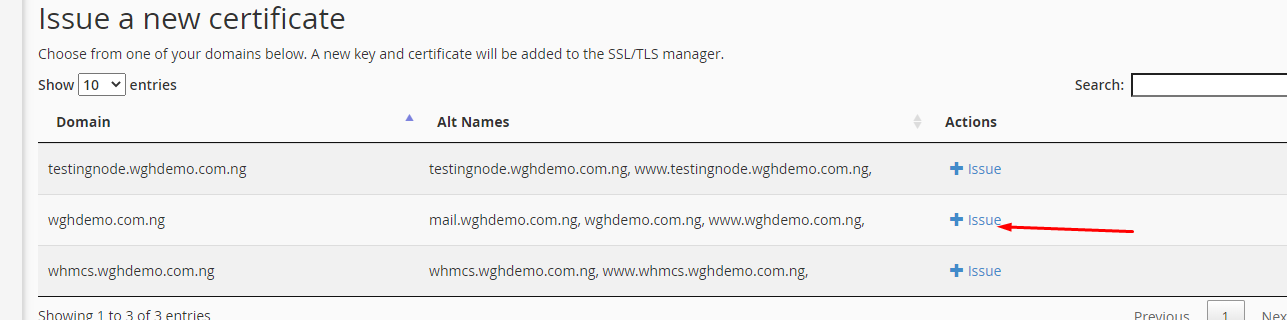
2. Under the Issue A New Certificate section, click on the option to Issue, for the domain name you want to secure.
3. Tick the boxes for your domain name (non-www and www) and mail server (mail.domainname.com). Next, choose http-01 as the validation method and click on Issue.
- If the installation is successful you will receive this message: The SSL certificate is now installed onto the domain "Your Domain name" using the IP address "The Ip address of the server your account is hosted on". The existing virtual host was updated with the new certificate. Apache is restarting in the background.
